2. How to add equations to your XML documents
If you are authoring DocBook 5 documents, insert an
equation,informalequationorinlineequationcontaining a MathMLmml:mathchild element into your document, then edit the contents of thismml:mathchild element normally, using the Edit tool and/or the MathML tool (see below).In order to insert insert an
equation,informalequationorinlineequationcontaining a MathMLmml:mathchild element into your DocBook 5 document,Use the Edit tool and choose one of the
equation(mathml),informalequation(mathml)orinlineequation(mathml)element templates.OR use the "Add MathML Equation" found in the DocBook tool bar.
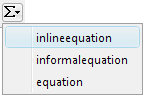
Same approach if you are authoring a DITA topic or an XHTML 5 page.
For all document types other than DocBook 5, DITA topics and XHTML 5 (DocBook 4, XHTML 1.
x, etc), you must treat MathML as if it were a graphics format such as SVG or PNG.Unlike what happens for DocBook 5 documents, DITA topics and XHTML 5 pages, you'll not be able to directly edit the MathML elements, but if you install this MathML add-on (which depends on the add-on called "JEuclid image toolkit plug-in" — see 5), the MathML elements will be properly rendered on screen and also properly converted to formats such as HTML, PDF, RTF, etc.
In practice, this means:
Create a standalone MathML document using → , MathML, "Inline Math" or "Math Block".
Reference this MathML document in the proper ``image element'':
DocBook 4 example
<imagedata fileref="equations/equation1.mml"/>XHTML 1.
xexample<img src="equations/equation1.mml"/>