4.2. The "Web Search" menu
The entries of this menu invoke the web browser in order to perform a web search on the current text selection. For example, if you select text "Pi" in the document view and select menu item , this will open a window or tab in your web browser showing the definition of Pi in Wikipedia.
The entries of this menu are not fixed. They may be configured using → , Web Search section.
| Using keyboard shortcuts for searching the web | |
|---|---|
Note that the entries of this menu have no keyboard shortcuts. Instead, you need to press the underlined character found in the title of the menu item (the “hotkey”[6]). For example, If you want to perform a web search using , you must press Alt+S (for menu ) then W (for submenu ) then G. If you prefer to use a real keyboard shortcut, then you'll have to define it using → → . When you'll do this, note that the name of the command to be invoked is Figure 3.1. Perform a web search using Google by pressing F3 and then g 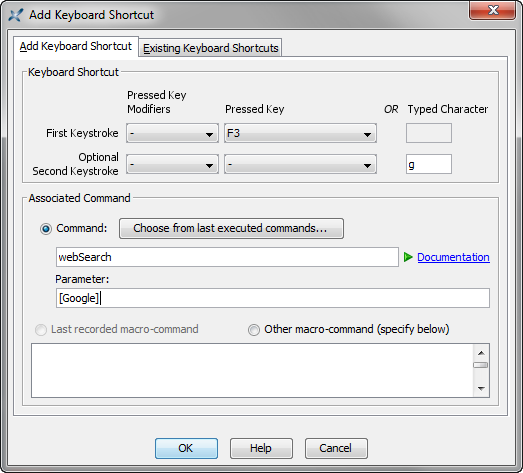 |