| 3.2. The "Edit or Add Relationship" dialog box | ||
|---|---|---|
| 3. The Assembly toolbar | | |
The content of this field specifies the name of the relation which exists between the resources specified in the ID list. It corresponds to the content of element relationship/association.
This list contains the IDs of the resources which are to be related. This list corresponds to a relationship element and its items to instance elements.
The relationship element corresponding to above figure is thus:
<relationship> <association>See also</association> <instance linkend="assembly_toolbar" linking="sourceonly"/> <instance linkend="assembly_bindings"/> </relationship>
Clicking this button displays a dialog box allowing to select one or more resource IDs. Selected IDs are added to the list.
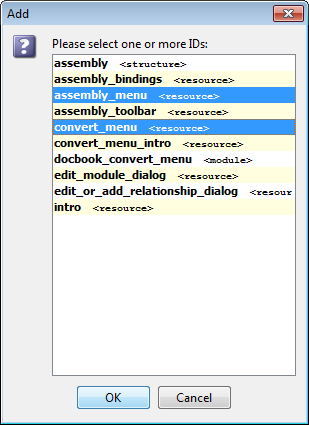
Note that these IDs come not only from the xml:id attributes of resource elements found in the assembly, but also from the xml:id attributes of structure and module (not having attribute contentonly="true") elements. More information in XMLmind Assembly Processor Manual - Implementation specificities.
Selecting one or more IDs from the list and clicking allows to remove these IDs from the list.
Selecting one or more IDs from the list and clicking displays a popup menu allowing to change the “link type” of all selected items. The menu items correspond to the following values of attribute instance/linking:
| Menu Item | Attribute Value |
|---|---|
Remove attribute linking. | |
targetonly | |
sourceonly | |
normal | |
none |
More information in XMLmind Assembly Processor Manual - Implementation specificities.