Appendix A. How to adapt an existing ".xxe" configuration file to XXEW
Like XXE, the desktop app,  from there.
from there.
xxeserver scans
the XXEW_install_dir/addon/ and, if xxeserver
option -userprefs has been
specified,
XXE_user_preferences_dir/addon/ add-ons directories during
its startup and load configurations Unlike XXE,  s other than
keyboard bindings,
s other than
keyboard bindings,  ,
,
 ,
,  ),
certain configuration files ("MathML support", "XMLmind XML
Editor Configuration Pack", etc) and certain add-on categories ("spell
checker dictionaries", "spell checker plug-ins", "XSL-FO processor
plug-ins", etc) because these are either not useful in the context of
XXEW or because these are not yet supported by XXEW.
Moreover, XXE features
),
certain configuration files ("MathML support", "XMLmind XML
Editor Configuration Pack", etc) and certain add-on categories ("spell
checker dictionaries", "spell checker plug-ins", "XSL-FO processor
plug-ins", etc) because these are either not useful in the context of
XXEW or because these are not yet supported by XXEW.
Moreover, XXE features  are not enabled in
are not enabled in
xxeserver automatically skips
certain configuration elements (<binding> <attributeVisibility> <elementVisibility> <documentSetFactory> xxeserver. For example, the ConvertDocument
feature is not enabled, therefore <xxe-client> has
no "Convert Document" submenu.
RestrictionThere is currently no way to force a running
xxeserver to reload one or all of its
configurations. |
Therefore you can very easily make XXEW reuse existing
configurations created for XXE or if you want to create a
configuration for XXEW, simply follow the instructions which apply to XXE  .
.
There is one big restriction though: interactive commands, that is,
commands written in Java™ displaying Java dialog boxes, won't work in
XXEW.
NoteWhat happens in
<xxe-client> if the user
invokes a interactive Java command which has not yet been “ported” to
JavaScript™? Not much. If the command is found in a menu or toolbar, the
corresponding menu item/toolbar button will generally be disabled and the
user will not be able to invoke the command. At worse, if the user manages
to invoke the command, the command will do nothing at all. |
Fortunately there is a simple way to mark parts of a configuration file
as being specific to XXEW or, on the contrary, as being specific to
XXE. This way some configuration elements are used only when the
file is loaded by
xxeserver and other configuration
elements are used only when the file is loaded by the desktop app.Conditional processing of configuration files
It's strongly recommended to use the following processing-instructions  to mark parts of
a configuration file as being specific to XXEW or, on the contrary,
as being specific to XXE:
to mark parts of
a configuration file as being specific to XXEW or, on the contrary,
as being specific to XXE:
<?if TEST?> ...configuration elements... <?else?> ...configuration elements... <?endif?>
- TEST is XXE_CLIENT for configuration elements which are specific to XXEW and !XXE_CLIENT for configuration elements which are specific to XXE.
- The
<?else?>directive is optional.
Use this facility to mark
- interactive command declarations,
- macro command definitions invoking interactive commands,
- menu items, toolbar buttons, bindings invoking interactive commands,
- and more generally any functionality which is not useful in the context of XXEW
as being specific to XXE.
DocBook examples
(excerpts from
XXEW_install_dir/addon/config/docbook/docbook.xxe):
<?if !XXE_CLIENT?> ... <command name="docb.editImageMap"> <class>com.xmlmind.xmleditext.docbook.EditImageMap</class> </command> <?endif?> <command name="{docb}setLinkEnd"> <macro> <sequence> <test context="$implicitElement" expression="is-editable()" /> <set variable="selectedElement" context="$implicitElement" expression="(ancestor-or-self::*[@%0])[last()]" /> <?if XXE_CLIENT?> <command name="stop" parameter="xxeClientExecuteCommand editAttributes %0" /> <?else?> <command name="putAttribute" parameter="%0" /> <?endif?> </sequence> </macro> </command> <menu label="_DocBook"> <?if !XXE_CLIENT?> <item label="Upgrade to DocBook _version 5..." command="docb.toV5"/> <separator/> <item label="_Set up olinks..." command="docb.olinkedDocuments"/> <separator/> <?endif?> ... </menu>
Adapting an interactive macro to XXEW
In some cases, a menu command  or a macro command
or a macro command  ending with an interactive command
can be easily ported to XXEW by the means of the stop
command.
ending with an interactive command
can be easily ported to XXEW by the means of the stop
command.
The stop
command is specific to XXEW and does not exist in XXE. It's
a very simple command which stops the execution of the macro and returns
to its invoker a  and its parameter
as the result of the command.
and its parameter
as the result of the command.
STOPPED status In the above {docb}setLinkEnd
macro, "putAttribute attribute_name", which is an
interactive Java command, has been replaced by
"stop xxeClientExecuteCommand editAttributes attribute_name".
By convention, when
<xxe-client> invokes a
remote command (here it's {docb}setLinkEnd) and this command
stops and returns a result which starts with
"xxeClientExecuteCommand", then
<xxe-client> invokes the command specified in this
result.In above example, editAttributes is an interactive
command written in JavaScript which is the XXEW equivalent of
interactive Java command editAttributes  .
.
Other DocBook
example:
<command name="{docb}linkMenuItems2"> <menu> <?if !XXE_CLIENT?> <item label="Follow Link" command="start" parameter="helper(defaultViewer) '%*'" /> <?else?> <item label="Follow Link" command="stop" parameter="xxeClientExecuteCommand openExternalLink %*" /> <?endif?> <item label="Set Link Target..." command="{docb}setLinkEnd" parameter="url" /> </menu> </command>
“Porting” an interactive Java command to XXEW
Reading the following section should give
you an idea on how difficult it is to “port” an interactive Java command
to XXEW. It's by no mean a detailed, step by step,
tutorial.
Let's use DocBook command LinkCallouts as an
example. This interactive Java command, found in the DocBook menu  ,
links a sequence of
,
links a sequence of
<callout> elements to the
corresponding sequence of <co> or
<area> elements (and, of course, also the other way
round).-
The command may be used interactively as well as non-interactively.When passed an ID prefix as its parameter, LinkCallouts does its work and modify the document being edited without having to display its Java dialog box.
Figure A-1. The Java dialog box displayed by command LinkCallouts when used interactively 
-
The command can be executed on computers having no display (typically when the command is invoked by
xxeserver(1)).LinkCallouts tests whether it can display its Java dialog box. When displaying a dialog box is needed and this is not possible, instead of just failing, LinkCallouts returns aSTOPPEDstatus and the result
of the command contains all the information needed to populate the
dialog box it would have displayed.
and the result
of the command contains all the information needed to populate the
dialog box it would have displayed.Component dialogParent = docView.getDialogParent(); ... if (dialogParent == null) { // Cannot prompt user. return CommandResult.stopped
 (stoppedValue(
prefix, discardExistingXRefs, lockDiscardExistingXRefs));
} else {
// Prompt user for an ID prefix.
PrefixDialog dialog = new PrefixDialog(dialogParent);
Object[] result = dialog.getPrefix(prefix, discardExistingXRefs,
lockDiscardExistingXRefs);
if (result == null) {
return CommandResult.CANCELED;
}
...
(stoppedValue(
prefix, discardExistingXRefs, lockDiscardExistingXRefs));
} else {
// Prompt user for an ID prefix.
PrefixDialog dialog = new PrefixDialog(dialogParent);
Object[] result = dialog.getPrefix(prefix, discardExistingXRefs,
lockDiscardExistingXRefs);
if (result == null) {
return CommandResult.CANCELED;
}
...
This client-side
command is implemented by JavaScript class LinkCalloutsCmd and it
is declared to
<xxe-client> as being
docb.linkCallouts (for use by DocBook 4 documents) and
db5.linkCallouts (for use by DocBook 5+ documents). Excerpts from
XXEW_install_dir/web/webapp/xxeclient/docbook.js:class LinkCalloutsCmd extends XXE.InteractiveRemoteCommand { constructor(commandName) { super(commandName); } resumeExecution(mode, docView, params, stoppedCommandInfo, resolve, reject) { // stoppedCommandInfo syntax is: // 'discard'|'keep' [ '!' ] [ ';' prefix ] ... } for (let n of [ "docb.linkCallouts", "db5.linkCallouts" ]) { XXE.ALL_LOCAL_COMMANDS[n] = new LinkCalloutsCmd(n); }
Like all XXE.InteractiveRemoteCommand  s,
LinkCalloutsCmd functions as follows:
s,
LinkCalloutsCmd functions as follows:
- It invokes the remote, that is, server-side, Java, command having the same name (e.g. docb.linkCallouts, implemented by Java class LinkCallouts) without any parameter.
- After receiving the result of the remote command (in method
resumeExecution()), normally a
STOPPEDstatus and a result value containing all the information needed to populate a dialog box (an ID prefix, if any, and other settings in the case of docb.linkCallouts), LinkCalloutsCmd displays its HTML+CSS+JavaScript dialog box.Figure A-2. The HTML+CSS+JavaScript dialog box displayed by command LinkCalloutsCmd 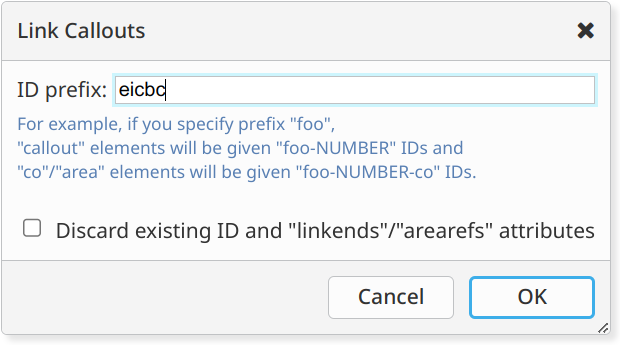
- Unless the user cancels this dialog box, LinkCalloutsCmd invokes one more time remote command docb.linkCallouts, but this time with a parameter containing the ID prefix and the other settings specified by the user in the dialog box.
- Remote command docb.linkCallouts having all needed
information to do its job, modifies the document accordingly and
returns an
DONEresult, which is returned as is as the result of LinkCalloutsCmd.
| (1) | xxeserver is
designed to run on computers having no display hence
xxeserver is started with
-Djava.awt.headless=true. |