Inserting boilerplate content
We have explained in the previous lesson, Creating a modular document, that Copy As Reference/Paste may be used to to include in document B some content found in document A.
This feature is often used to include “boilerplate” content in a document: company name, product name, copyright statement, etc. By working this way, if one day, the value of a boilerplate text changes, you'll not have to manually update all the documents making use of this value.
Such boilerplate content is
typically created in a document of its own (e.g.
boilerplate.xml), so it can be easily shared between different
documents and between different authors.
Remember that
Copy As Reference works only if the node selection is a single
element having an ID. So what to do if you just want to include some
text, for example, the name of your product? In such case, you'll have to
wrap this text in an element. For that, choose an element which has no
specific semantics. This element is: phrase for DocBook,
ph or text for DITA and span for XHTML.
Example:
<phrase xml:id="awb">ACME Widget Builder</phrase>
The problem of boilerplate content appears to be solved:
- Create your
boilerplate.xmlfile. This is done once for all. - Use Copy As Reference (
Ctrl+Shift-C) to copy a reference from
boilerplate.xml. - Use Paste (Ctrl-V) to paste this reference in the document you are authoring.
However if you repeat steps 2 and 3 one hundred times a day, you'll quickly find very tedious switching from one document to the other. Fortunately, the Include tool has been specially designed to handle the special case of boilerplate content.
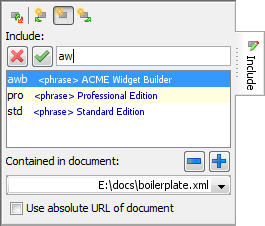
Let's
suppose you want to include the name of your product in
SampleChapter.xml, here's what you'll have to do:
- Use the
 button to specify once and for all the filename
or URL of the document containing your boilerplate content . In the
above screenshot, this document is
button to specify once and for all the filename
or URL of the document containing your boilerplate content . In the
above screenshot, this document is boilerplate.xml. - Use Ctrl+Shift-I (
 EditReferenceInsert Reference) to display the
Include tool.
EditReferenceInsert Reference) to display the
Include tool. - Type the ID of the element for which you want to insert a reference. Typing the first few letters is generally sufficient as the Include text field supports auto-completion.
- Press Enter to insert the reference at caret position.
Note that the Include tool is not limited to inserting
phrase references at the caret position. You can use it to insert all
sorts of boilerplate content: paragraphs, tables, admonitions, etc.
Therefore it also implements the following commands:  EditReferenceReplace by Reference,
EditReferenceReplace by Reference,  EditReferenceInsert Reference Before,
EditReferenceInsert Reference Before,  EditReferenceInsert Reference After.
EditReferenceInsert Reference After.