3.4. Useful tips
When you don't understand a template, move your mouse over it and you'll see a useful “balloon help”.
Figure 3. Tool tip for the ``Invisible Times'' binary operation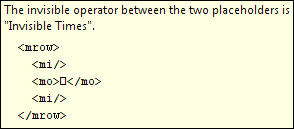
The editing operations performed using a MathML palette are repeatable. That is, suffice to click elsewhere and press Ctrl+A (Cmd+A on the mac) to repeat the same replacement operation.
The editing operations performed using a MathML palette can be recorded using the macro recorder ( → → ).
The MathML tool has a "Text & Space" palette. Use it if you want to insert text which is not
mi,mnormo.If you want to edit an
mtable, for example add a column to a matrix or add an equation to a set of equations, use the table editing commands found in the menu (e.g. → → ) and in the menu (e.g. → → ).If you want to insert special characters, use the Characters tool or use the "" found in the menu and in the menu.
It is fairly easy to tweak the look of an equation created using the MathML tool. For this, you'll generally insert
mspaceelements ( → ), wrap one or more elements into amphantomormpaddedelement ( → ) or specify attribute values using the Attributes tool. Of course, doing this requires you to learn MathML presentation markup.