3.2. Sample editing session
First write down on a paper the equation you want to author using the MathML tool. By constantly referring to your paper while using the MathML tool, you'll clearly see all the top to bottom steps needed to perform your task. |
Suppose that you need to insert the following equation in a DocBook 5 document: .
Use the "" button found in the DocBook toolbar and select .
Click inside the newly inserted element and select the Equations palette in the MathML tool. Click on the Equation template:

This gives you:
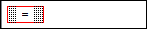
Type "
F" in the left placeholder:
Click in the right placeholder then click on the first template of the "Fractions" palette.
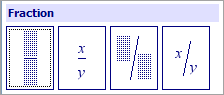
This gives you:

Type "
G*m_1*m_2" in the top placeholder.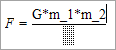
Press Ctrl+Shift+SPACE to invoke menu item → .
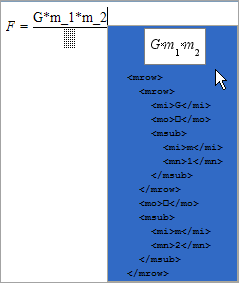
Press Down then Enter to accept what's suggested in the popup.

Type "d^2" in the bottom placeholder.
Press Ctrl+Shift+SPACE to invoke menu item → .
Press Down then Enter to accept what's suggested in the popup.