4. MathML preferences
Installing the MathML add-on adds a MathML preferences sheet to the Preferences dialog box ( → ). This preferences sheet allows you to specify which fonts are to be used when rendering MathML.
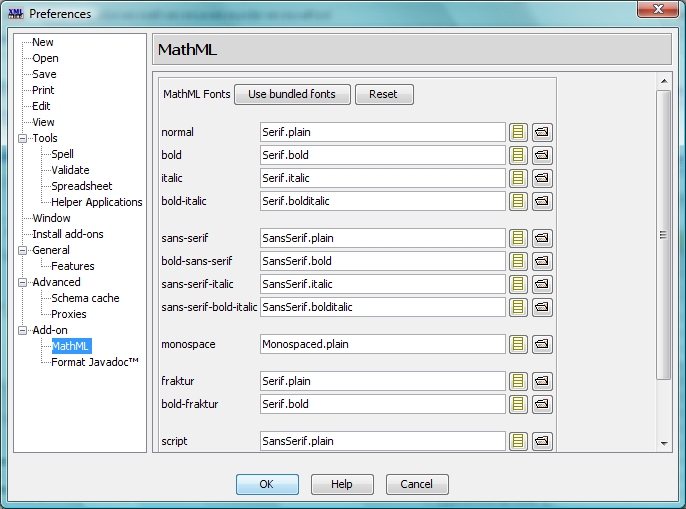
Notice that, by default, the standard Java™ logical fonts (Serif, SansSerif, Monospaced) are also used to render the MathML elements.
There are situations where you'll want to change the above mapping. For example, on the Mac, the Serif logical font is mapped to the Times physical font and this font is intrinsically too small. In such case, you may use the "Choose font from list" button found at the right of each font field. This button displays a list allowing you to choose any True Type font installed on your system.
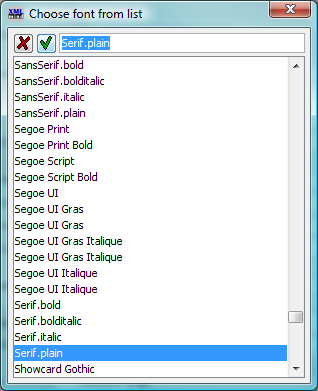
Alternatively, you may use the "Choose font file" button found at the very right of each font field. This button displays the standard file chooser which allows you to specify any .ttf or .otf font file, whether this font has been installed or not on your system.