5. Adding equations to your DocBook document
MathML
MathML support requires the "MathML support" and the "JEuclid image toolkit plug-in" add-ons to have been installed using → in XMLmind XML Editor - Online Help.
Use the "" toolbar button to add an image to your DocBook document. The image file pointed to must have a "
.mml" file extension and must contain valid MathML presentation markup. Example:<figure> <title>Proving ...</title> <mediaobject> <imageobject> <imagedata fileref="equations/eq1.mml"/> </imageobject> </mediaobject> </figure>
Figure 3. Proving the Pythagorean theoremOr, use the "" tool bar button to embed MathML presentation markup in your DocBook 5 document. See also XMLmind XML Editor - Support of MathML 2.0. Example:
<inlineequation><math display="inline" xmlns="http://www.w3.org/1998/Math/MathML"> <mrow>...</mrow> </math></inlineequation>
TeX/LaTeX math
TeX/LaTeX math support requires the "JLaTeXMath image toolkit plug-in" add-on to have been installed using → in XMLmind XML Editor - Online Help.
Use the "" toolbar button to add an image to your DocBook document. The image file pointed to must have a "
.tex" file extension and must contain mathematical formulas written in LaTeX, which are supported by JLaTeXMath. Example:<figure> <title>Excerpts ...</title> <mediaobject> <imageobject> <imagedata fileref="equations/eqA.tex"/> </imageobject> </mediaobject> </figure>
Figure 4. Excerpts from "User’s Guide for the amsmath Package (Version 2.1)"Use the Edit tool in XMLmind XML Editor - Online Help to insert an
inlineequation(tex),informalequation(tex)orequation(tex)element template in your DocBook 4.5 or 5+ document. The newly inserted equation has a ready to use<mathphrase role="tex">child element. Example:<inlineequation><mathphrase role="tex"> \(\lim_{h \rightarrow 0 } \frac{f(x+h)-f(x)}{h}\) </mathphrase></inlineequation>
TeX/LaTeX math delimiters are optional. However specifying them may be useful as |
If you need to refresh the preview after modifying the TeX/LaTeX math code found in the 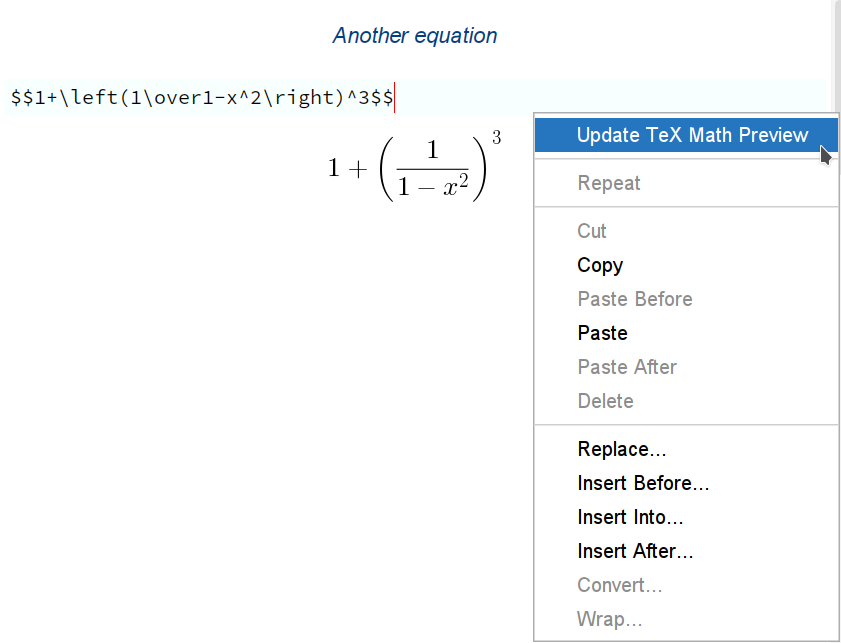 |