| 2. Creating useful add-on descriptors | ||
|---|---|---|
| Appendix A. Packaging an add-on for XMLmind XML Editor integrated add-on manager | | |
Above example, pnm_imagetoolkit.xxe_addon, is not very informative. It lacks at least an a:abstract element which describes the purpose of the add-on.
Unless you intend to always write minimal add-on descriptors, you'll want to install the XXE configuration which provides support for this document type. This configuration is available as an add-on called "XMLmind XML Editor Configuration Pack". Download and install it using menu item → .
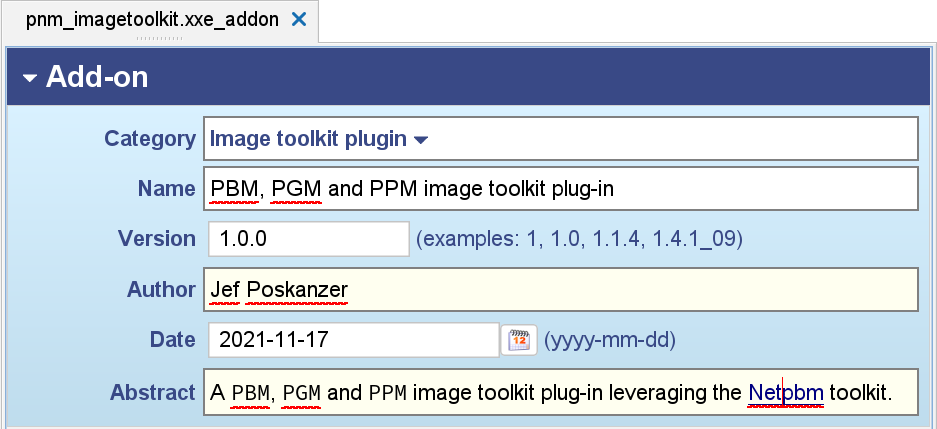
a:addon attributes:
URL of the .zip file containing the add-on.
Not required when the .xxe_addon file is itself contained in the .zip file.
Required when the .xxe_addon file is downloaded by the integrated add-on manager in order to show to the user all available add-ons. In such case, location must point to the .zip file.
a:addon elements:
a:categoryRequired. The category of the add-on. Contains one of the following elements: a:translation, a:dictionary, a:configuration, a:foProcessorPlugin, a:imageToolkitPlugin, a:virtualDrivePlugin or a:otherCategory.
a:otherCategory has a required name attribute (a few words at most).
a:nameRequired. The name of the add-on (a few words at most).
a:versionRequired. Version number of the add-on. Examples: 1, 1.0, 1.2.1, 2.1.0_05, 1.0.0-alpha1, 2.0.1-beta02.
a:requiresSpecifies the name of an add-on required by this add-on. It is possible to have several a:requires elements.
"Apache FOP 1.x XSL-FO processor plug-in" example:
<a:requires>Apache Batik image toolkit plug-in</a:requires> <a:requires>JEuclid image toolkit plug-in</a:requires>
Note that there is no need to specify indirect dependencies. When A requires B and B requires C, just specify B, and not B and C.
a:excludesSpecifies the name of an add-on which cannot be installed together with this add-on. It is possible to have several a:excludes elements.
"RenderX XEP XSL-FO processor plug-in" example:
<a:excludes>Apache FOP 1.x XSL-FO processor plug-in</a:excludes>
Note that there is no need to specify indirect dependencies. When A excludes B and B excludes C, just specify B, and not B and C.
a:authorThe author of the add-on. Same content as XHTML p (a subset of XHTML in fact).
a:dateThe release date of the add-on in YYYY-mm-dd ISO format[9]. Example: 2021-03-31.
a:abstractThe purpose of the add-on. Same content as XHTML p.
a:documentationUse this element if the a:abstract is not sufficient to describe the purpose of the add-on. Same content as XHTML div.
a:xxeVersionSpecifies the version of XXE required to run this add-on. Same format as a:version, except that it may be followed by "+" to specify a version number and above.
Example: 11.2.1 means: strictly requires XXE 11.2.1. Will not work with 11.2.0, 11.2.2 or 11.3.0.
Example: 11.2+ means: requires XXE 5.2.0 and above. Works with 11.2.0, but also with 11.2.1, 11.2.2, 11.3, etc.
Without this element, the add-on is assumed to work with any version of XXE.
In order to prevent link errors, any add-on which contains Java™ code (e.g. a jar) must have an Typically such add-ons are:
|
a:platformsSpecifies the platforms required to run the add-on. Contains one or more of the following elements:
a:windowsAny version of Windows.
a:unixMeans macOS or any other Unix like Linux, FreeBSD, etc.
a:macAny version of macOS whatever the processor used by the Mac.
a:macIntelAny version of macOS for a Mac having an Intel processor.
a:macARMAny version of macOS for a Mac having an ARM (Apple Silicon, M1, etc) processor.
a:genericUnixAny Unix other than macOS, for example, Linux, FreeBSD, etc.
a:linuxAny version of Linux.
a:otherPlatformOther platform having a name attribute matching Java™ system property os.name and optionally also os.arch.
a:otherPlatform has a required name attribute. The value of this attribute can be a plain string, examples:
<a:otherPlatform name="Linux" /> <a:otherPlatform name="Linux/amd64" />
or a regular expression (when attribute regexp is specified with value true), examples:
<a:otherPlatform name="l[^x]+x" regexp="true" /> <a:otherPlatform name="l[^x]+x/.+64" regexp="true" />
In both cases, the value of attribute name is matched (case-insensitive) against the value of Java™ system property os.name, optionally followed by "/" then by system property os.arch.
Without this element, the add-on is assumed to run on all platforms supported by XXE.
All platform elements may contain a a:postInstallShell child element. This element may be used to specify a script which is to be executed after the add-on has been installed.
<a:platforms> <a:unix> <a:postInstallShell>chmod a+x xep_finish_install</a:postInstallShell> </a:unix> <a:windows /> </a:platforms>
Note that the current working directory of this script is the directory where the add-on has been installed.
[9] Note that the CSS style sheet for XXE add-ons allows to specify the date using a more convenient format.