9. The "Save Document As Template" dialog box
This dialog box is displayed by menu item → → . Basically, it allows the user to specify a name for the newly created document template.
The name of a document template may contain any character, including spaces.
The name of a document template may be identical to the name of one of the existing document templates. This allows to replace an existing document template by a new one.
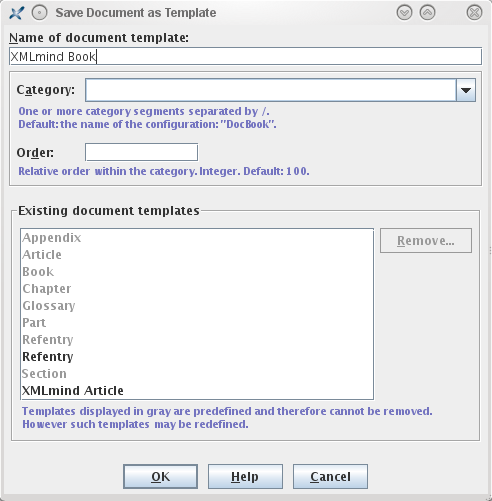
In the above screen shot, we can see that:
The user is creating a new document template called "
XMLmind Book".Previously, the user has replaced predefined template called "
Refentry" by a "Refentry" document template of its own.Previously, the user has created another document template called "
XMLmind article".