1. The node path bar
The node path bar displays the path of
selected node if a single node has been selected
OR first selected node if a node range has been selected
OR node containing the caret otherwise (even if there is a text selection).
The path of a node is
the name of the element if the node is an element,
#textfor a text node,#commentfor a comment node,#processing-instructionfor a processing instruction node,
preceded by the path of its parent element.
The node path bar is a very convenient tool for selecting and acting on nodes:
| User interaction in the node path bar | Effect |
|---|---|
| Click on a node name. | Select this node. |
| Shift-click on a element name. | Select all the child nodes of this element. |
| Right-click on a node name. | Select this node then display a simplified, contextual, version of the menu. |
Drag the file icon  . . | Drag and drop in another application, the location of the document being edited in XXE. Do not forget to save the document being edited in XXE before dropping its location in a viewer application. See also Drag and drop in XMLmind XML Editor. |
Right-click the file icon  . . | Displays a contextual menu containing the following entries: 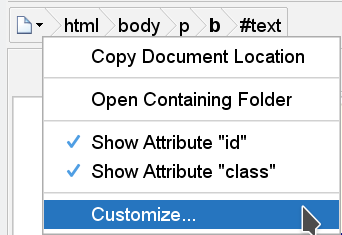
|