6.9. Install add-ons options
This preference sheet is absent when XMLmind XML Editor has been started using Java™ Web Start or as an applet. |
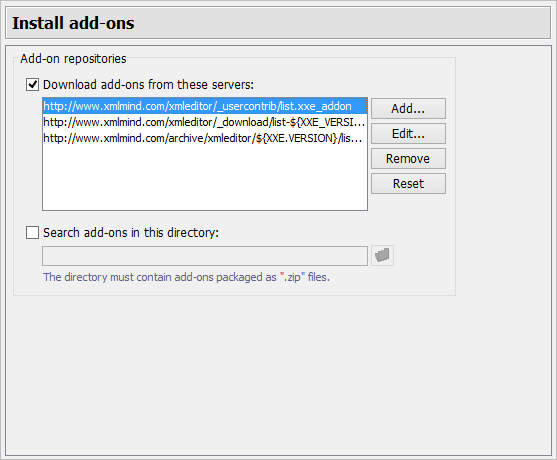
- Download add-ons from these servers
Add-ons available for download are listed in
.xxe_addonfiles. The list of “servers” below this checkbox contains the URLs of these.xxe_addonfiles.Use button to add an URL to the list.
Use button to modify the selected URL.
Use button to remove the selected URL from the list.
Use button to reset the list to the default list below.
Default: checked. The default list of “servers” is:
http://www.xmlmind.com/xmleditor/_usercontrib/list.xxe_addonLists all user-contributed add-ons.
http://www.xmlmind.com/xmleditor/_download/list-${XXE_VERSION}.xxe_addonFor example, variable${XXE_VERSION}is replaced by "10_7_0" if the version of XXE is 10.7.0.This location exists only for the most recent version of XXE.
http://www.xmlmind.com/archive/xmleditor/${XXE.VERSION}/list-${XXE_VERSION}.xxe_addonFor example, variable
${XXE.VERSION}is replaced by "10.7.0" if the version of XXE is 10.7.0.This location exists only for any version older than the most recent version of XXE.
- Search add-ons in this directory
Zip files containing add-ons may have been downloaded using a Web browser and then copied to a local directory (for example, because you have problems downloading add-ons directly from XXE). In such case, check this box and specify in the text field below it this local directory.
Note that this directory may also contain unzipped add-ons (not recommended though). This is useful because sometimes Web browsers have the bad habit of automatically unzipping the downloaded Zip files.
Default: not checked. No local directory containing Zip files.