1.2. Elements which are in non-validating mode
Normally, XMLmind XML Editor works in validating mode. In such mode, the author can only do the editing operations which are allowed by the DTD or schema. For example, the author cannot remove required attributes (unless he/she uses Force Removal).
When an element is found to be invalid, XMLmind XML Editor automatically switches to a lenient editing mode for this element and all its descendants.
After the invalid element is fixed by the author, XMLmind XML Editor automatically switches back to its normal, validating, mode.
An element underlined in orange means that this element is in non-validating mode 1. In this mode, XMLmind XML Editor still suggests the right attributes and child elements to the author. But these are only suggestions: the author may add and remove any attributes and child elements he/she wants, and this, at any place and in any number.
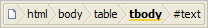
An element underlined in red means that this element is in non-validating mode 2. In this mode, XMLmind XML Editor is not able to suggest the right attributes and the right child elements to the author. The author may add and remove any attributes and child elements he/she wants, at any place and in any number.
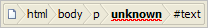
Note that, in the case of certain RELAX NG schemas, XMLmind XML Editor may automatically switch to a lenient editing mode, even if the underlined element is perfectly valid. This behavior is explained in great details in XMLmind XML Editor - Support of RELAX NG Schemas.